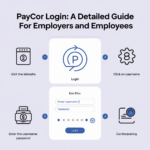VSCO is one of the most loved among photographers and social networks’ users because of the possibilities of editing and active community. However, in the case of Google, most of the users are not effectively utilizing this search engine to its potential. This guide will show you how mastering VSCO search will help you to enhance your photography and simplify your work more efficiently.
You are going to discover tips and advanced techniques to use VSCO Search effectively. No matter whether you are in need of inspiration or want to tweak your editing approach, this guide has you covered.
VSCO Search Function
VSCO Search is a feature that enables you to browse through numerous results regarding the specific content. Understanding the mechanics of this feature when searching for specific filters or discovering new photographers can help you save time and boost your creativity.
There are various types of searches you can perform on VSCO. You can search using filters, profiles, images, and hashtags or search a specific word. Each of these options gives you an individual experience of browsing more of the content relevant to your interests.
Effective searching is important for anyone serious about photo editing. By mastering VSCO search, you can quickly find the tools and inspiration you need to create stunning visuals.
How to Access VSCO Search
Accessing VSCO Search is straightforward, whether you’re using the mobile app or the website. Here’s a step-by-step guide for both platforms:
Using the VSCO App
- Open the App: Launch the VSCO app on your mobile device.
- Go to the Search Icon: Tap on search icon, generally a magnifying glass symbol, placed on the center at the lower part of the screen.
- Enter Keywords: Enter your search terms or phrases, tags, or usernames into the search box.
- Browse Results: Look through the results to see posts that match your search keywords as well as filters and users that are related to your interests.
Using the VSCO Website (www.vsco.co)
- Visit the Website: Get into any browser you are using and type www.vsco.co.
- Log In: If you are not login then move your mouse pointer at the right top corner of the site. you will see a link which is called ‘LogIn’ click on it and then enter the details.
- Use the Search Bar: Locate the search bar since it is mostly located on the top of the homepage.
- Enter Search Terms: Tape in your keywords, tags or usernames to begin the search.
- View Results: Explore the corresponding posts, filters, as well as the profiles of the content creators that are relevant to the entered criteria.
Read More: A Comprehensive Guide To Deepswap and Its Potential Risks
Utilizing VSCO Search for Inspiration
The ability to search for the desired content is one of the most appealing aspects of VSCO. It is more beneficial to examine trending and popular content and to get new ideas and points of view.
Explore Trending Tags:
Click on trending tags to view the tags that are currently popular on the platform. This can help you in knowing the latest trends and styles.
Browse Popular Content:
Search for the posts appreciated by many people and such posts that people tend to engage with. It is important to know that these posts often define the trends of modern visuals.
Follow Inspiring Creators:
Find creators whose work resonates with you. Following their profiles means you never miss out on any new design they come up with, ensuring you remain inspired.
Thus, VSCO Search is useful to anyone who expects to remain ever-alert and to consistently replenish their source of creativity.
How to Search for People on VSCO
VSCO People Search Overview:
Another strength of VSCO is to allow users to engage with a creative community of photographers and artists. Using the VSCO people search feature, you can easily find new VSCO profiles to follow.
To get started, you need to first go to the search bar. Type in keyword names such as username name or any interest that you want to search in the page. Use filters and categories to help in the search process with relative ease.
Search by Username:
Type in the usernames or actual names to filter the creators you’re looking for. This is perfect to reconnect with a person whose work you admire.
Explore Community Sections:
Go through the community segments where VSCO showcases the artists and collections of the moment. This opens you up to new and different artists and various art forms as well.
Join VSCO Spaces:
Engage in the VSCO Spaces which are discussion boards entailing galleries of images or special projects. Working within these spaces can result in relationships and a chance for real growth and being creative.
Using the VSCO People Search feature, you can make connections and grow your community to get support from like-minded photographers.
Tips for Effective Search
To get the most out of VSCO Search, you need to know how to use keywords and tags effectively.
Use Specific Keywords:
Be very specific with your tags and keywords. Instead of “nature,” try “forest landscape” or “sunset beach” for more targeted results.
Leverage Hashtags:
Naturally, choose the hashtags that are popular and are connected with your interests. This helps you to discover the content that aligns with your interests. For example, using #foodphotography will show you a curated list of food-related images and profiles.
Experiment with Different Terms:
Don’t be afraid to try different keywords and tags. This just goes to show that perhaps the most incongruous of search terms can produce the most accurate results.
Appropriate searching techniques assist in finding what one wants, and this plays a role in boosting one’s creativity.
Advanced Techniques
If you are looking to take your VSCO Search skills to the next level, advanced techniques offer more personalized and quicker results.
Customize Your Search:
There is a possibility to narrow the search results by such criteria as date, ratings, and type of content. It helps in the search for a specific item/issue and one does not have to browse through several posts to get the information he/she wants.
Save Searches:
Save frequent searches for easy access. This is particularly handy if you regularly search for specific themes or creators.
Explore Collections:
Collections are categorized groups of photos centered around a theme. Exploring these collections can provide you deep dives into particular styles or subjects.
The use of advanced approaches makes VSCO Search your loyal assistant in the work and will always offer you the best materials.
Conclusion
Knowing how to move through the VSCO Search can alter the way you engage with your work and provide access to a great number of concepts and people. Once you have gone through all the tips and techniques that has been explained here in this guide, you will be using VSCO Search like a pro. What you need to know is that creativity does not end at the learning phase, but rather continues with the exploration phase. Keep experimenting with new search terms, discovering fresh content, and engaging with other creators.
Frequently Asked Questions (FAQS)
1. How can I use VSCO Search to find specific photographers or creators?
If you want to find specific photographers and creators on VSCO, you need to type in their username or real name in the search bar. This will help you to find the specific profile you are looking for.
2. How to use VSCO Search to stay updated with the latest trends?
If you want to stay updated with the latest trends and inspirations, checkout the trending tags option in the search section. Browsing popular content most users engage with help you to get insights into trends and ensure that you stay inspired.
3. Can I save my searches on VSCO for future reference?
Yes, you can save your searches by bookmarking it for easy access in the future. This feature is very useful if you often look for specific themes or creators. Using this feature, you can quickly revisit your favorite content without re-entering the search terms again.
Suggested Reads:
The Ultimate Guide To Picnob Where Creativity Meets Technology